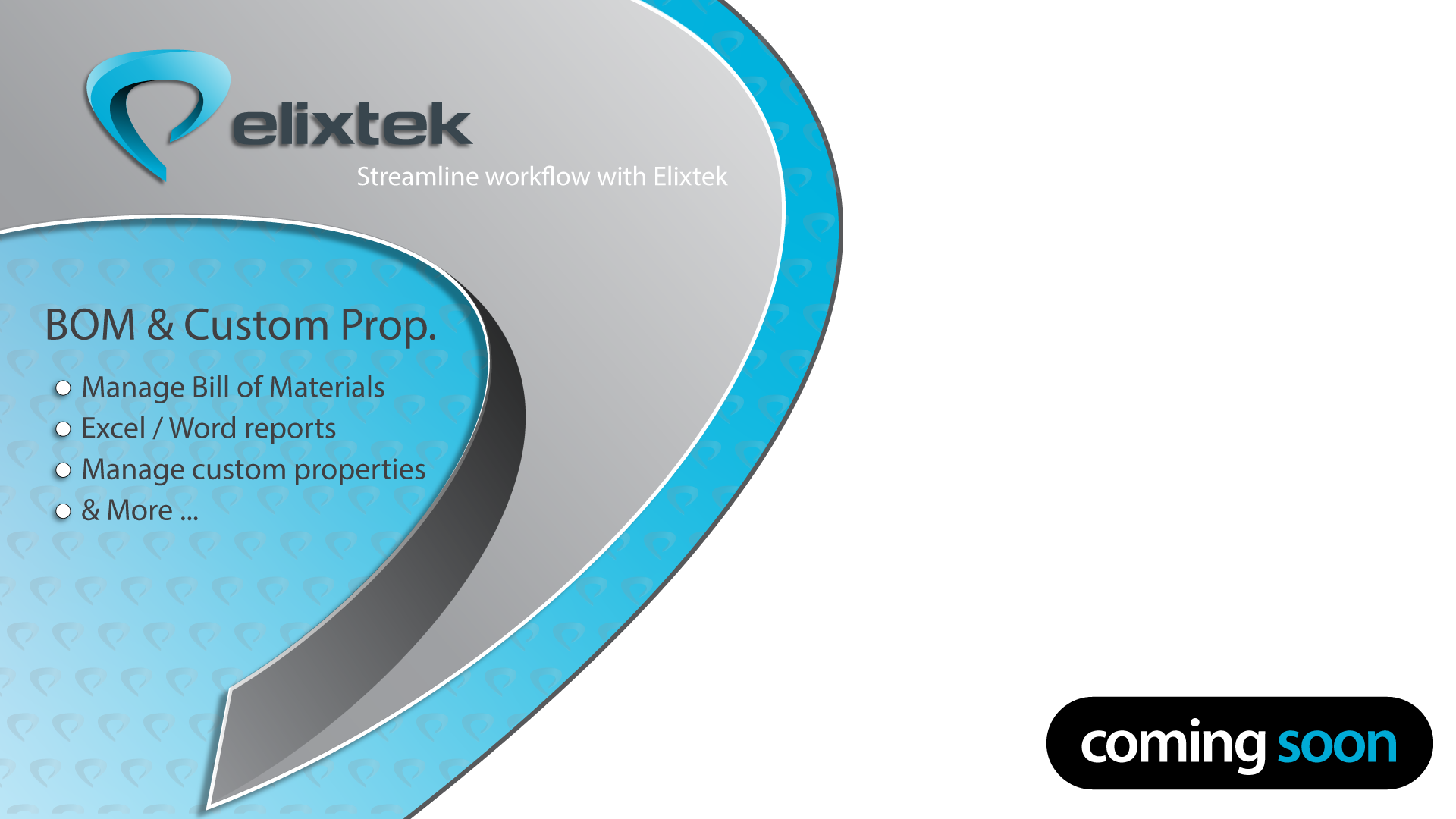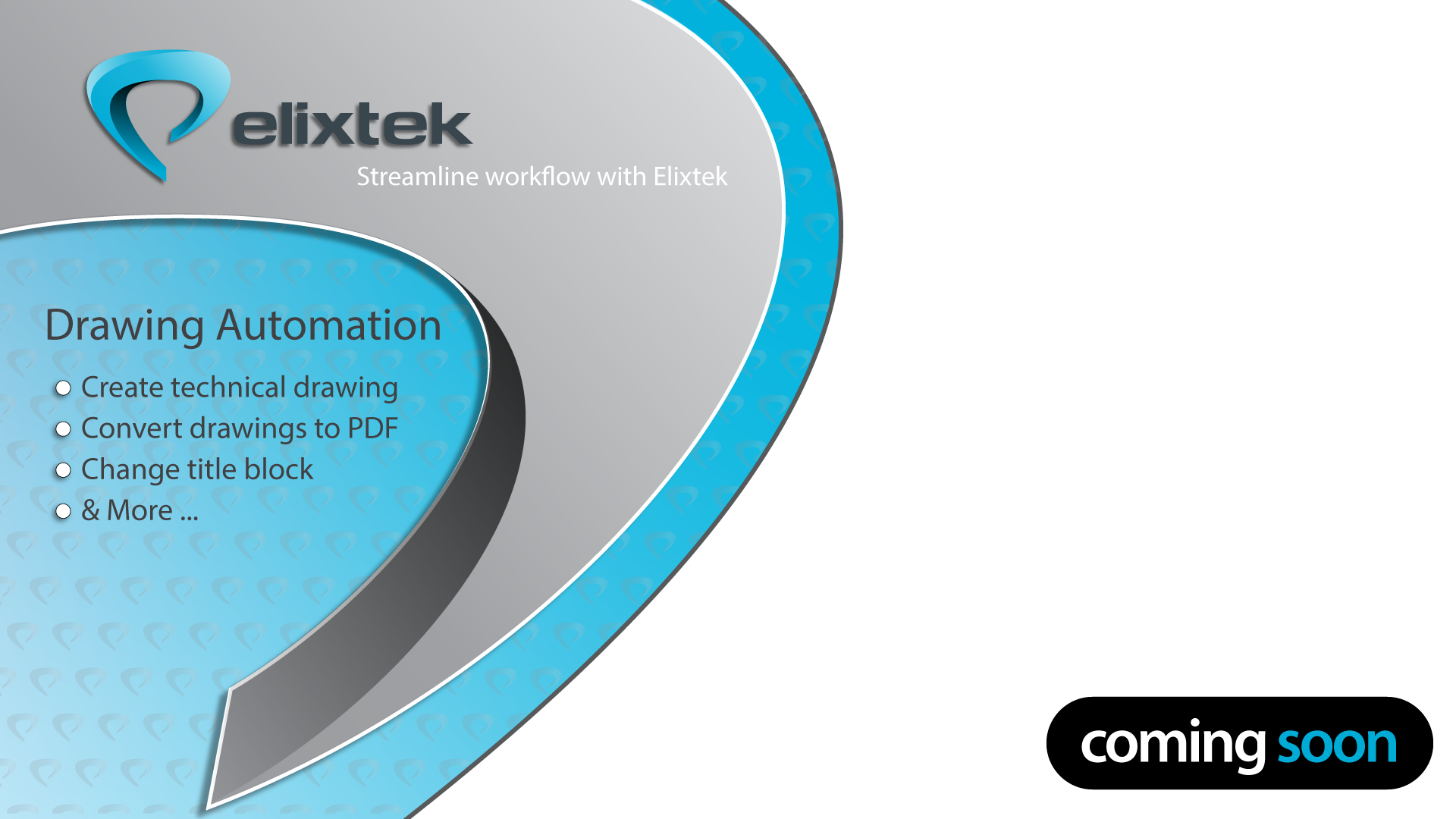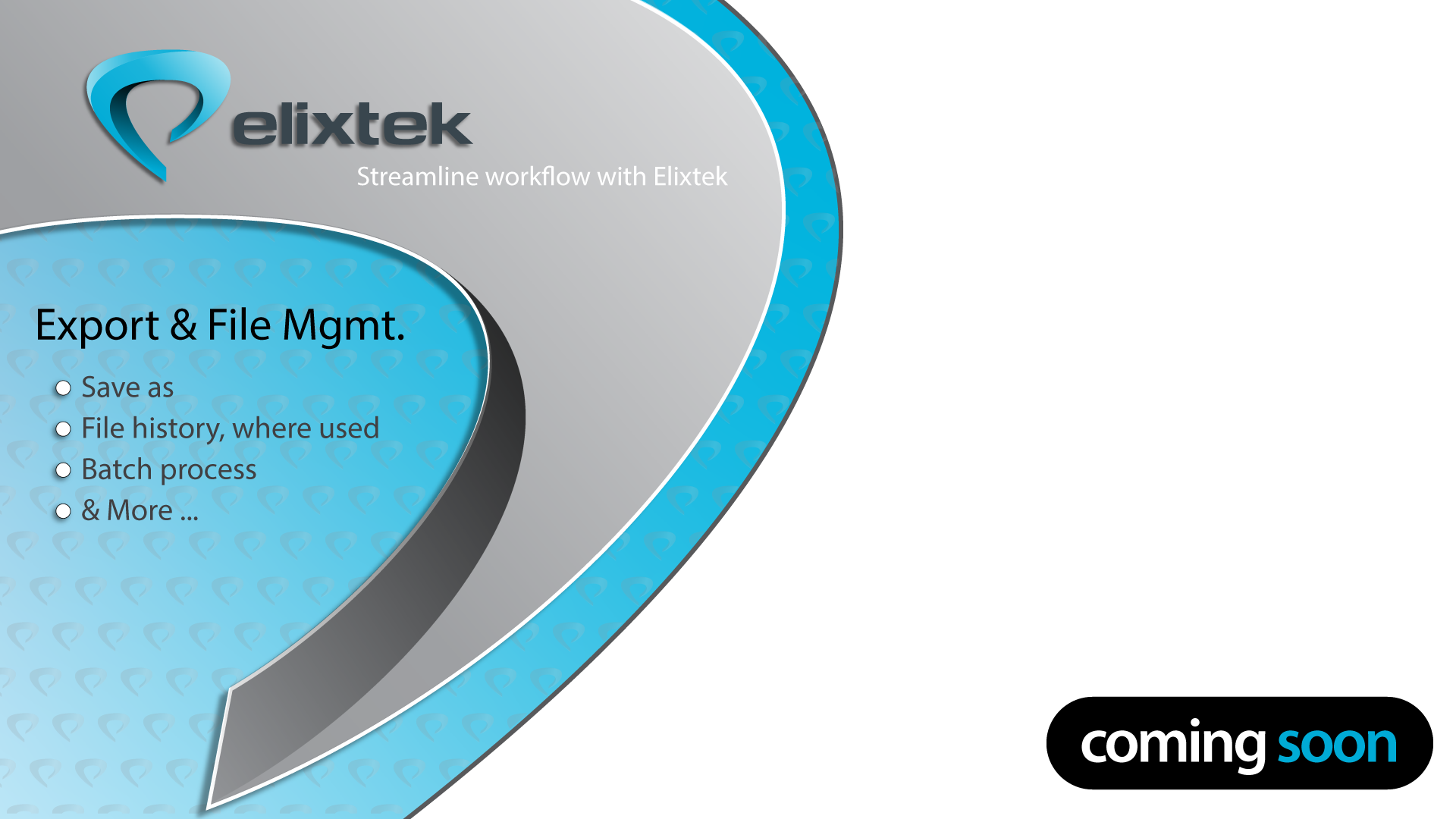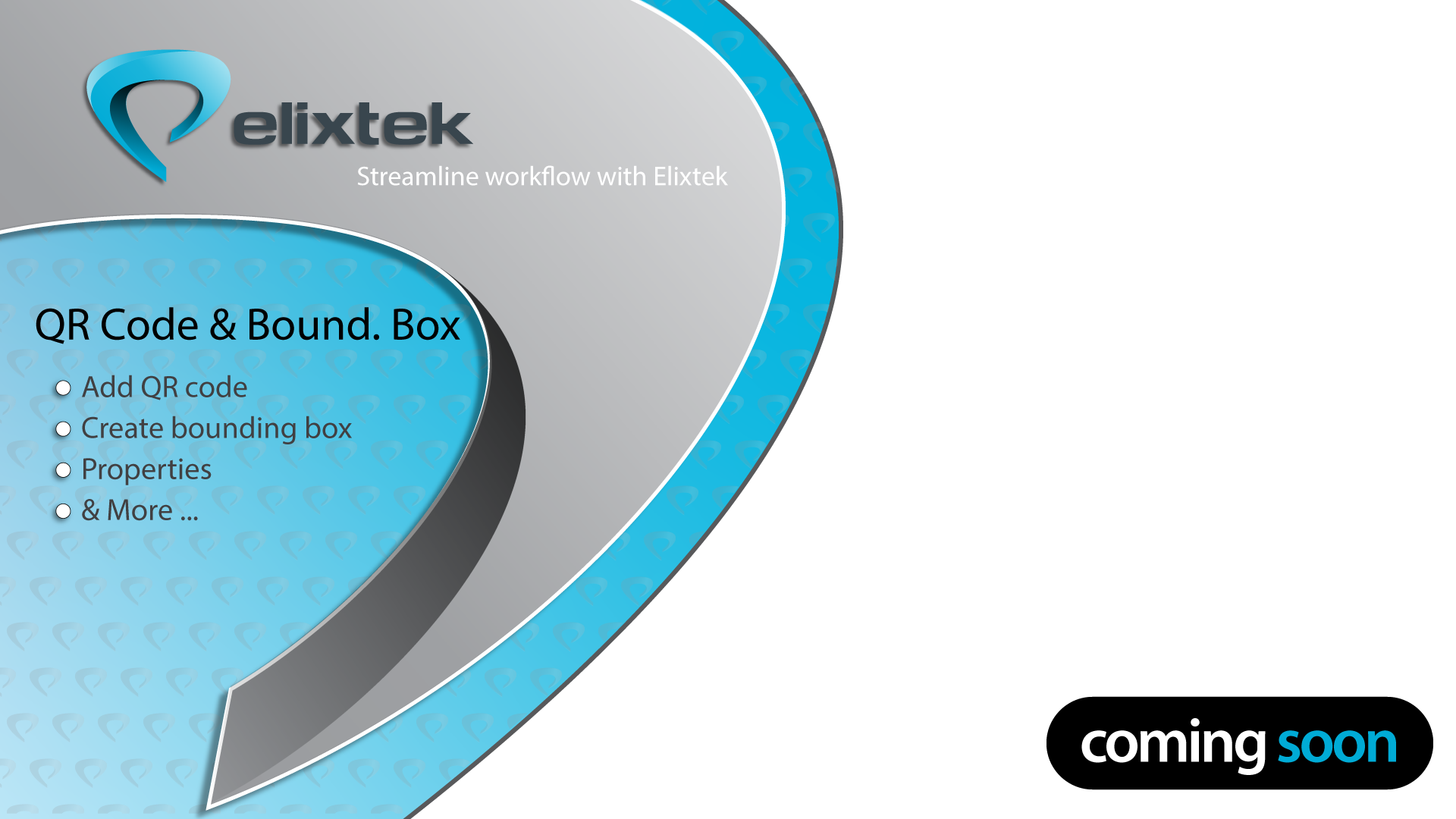Drawing Automation, BOM Management & More in SOLIDWORKS
ElixOne streamlines drawing automation, BOM management, and multi-format exports in SOLIDWORKS & more. It consolidates part and assembly drawings into PDFs and generates procurement-ready BOMs, reducing time and errors.
- Support
- Free updates
- Access help doc

Discover ElixOne’s power for BOM, drawings & workflows
BOM & Custom Property Management
Exports the BOM to Excel with thumbnails and creates Word reports as booklets, streamlining custom property adjustments for full documentation.
- Manage Bill of Materials
- Comprehensive Excel / Word reports
- Manage custom properties
Technical Drawing Automation
Automatically creates technical drawings for components, saves drawings as PDFs in bulk, and changes title blocks for consistent documentation.
- Create technical drawing
- Convert drawings to PDF
- Change title block
QR Code & Bounding Box
Easily track parts by embedding QR codes with metadata like name and description on technical drawings, while creationg bounding boxes to add dimensional data for parts and assemblies.
- Add QR code
- Create bounding box
Multi-Format Export & File Management
Convert files to formats like STEP, IGES, and PDF while managing file locations and histories. Execute selected commands in bulk for enhanced efficiency.
- Save as
- File history, where used
- Batch process
Select a plan that fits your needs
$500 /year
$1200 /3 year
The all-in-one solution for BOM management, drawing automation, and more.
Features list of product
- Fully integrated with SOLIDWORKS
- BOM & custom property management
- Technical drawing automation
- Embed QR code on drawings
- Bounding box for parts / assemblies
- Multi-format export
- File management

Bulk purchase discount
ElixOne’s core technical features
Experience streamlined workflows and enhanced productivity with ElixOne’s robust tools for BOM management, technical drawing automation, and more, all in SOLIDWORKS.
Save valuable time
Save time with BOM management, drawing automation, and more.
Optimize your workflows
Streamline your processes for efficient, optimized workflows.
Customer support
Our support team is here to assist you during our dedicated hours.
Feature |
Included |
|---|---|
| Fully integrated with SOLIDWORKS (Add-In) | |
| Manages the bill of materials for the active assembly and custom properties of the files | |
| Bulk adds custom properties to all parts in a folder or assembly | |
| Automatically creates technical drawing views for parts and assemblies | |
| Saves technical drawings of parts in the assembly to PDF format in bulk | |
| Batch updates title blocks of previous technical drawings with current headers | |
| Embeds QR codes containing custom property information, such as part name and description, on technical drawings | |
| Creates bounding boxes for parts and assemblies, adding dimensional information to custom properties | |
| Bulk converts part, assembly, and technical drawing files to formats such as .step, .iges, .dwg, and .pdf | |
| Opens the file location of the selected component in the design tree | |
| Displays the history and information of the selected file | |
| Shows where the selected component has been used | |
| Opens files and applies specific operations in bulk, saving time |