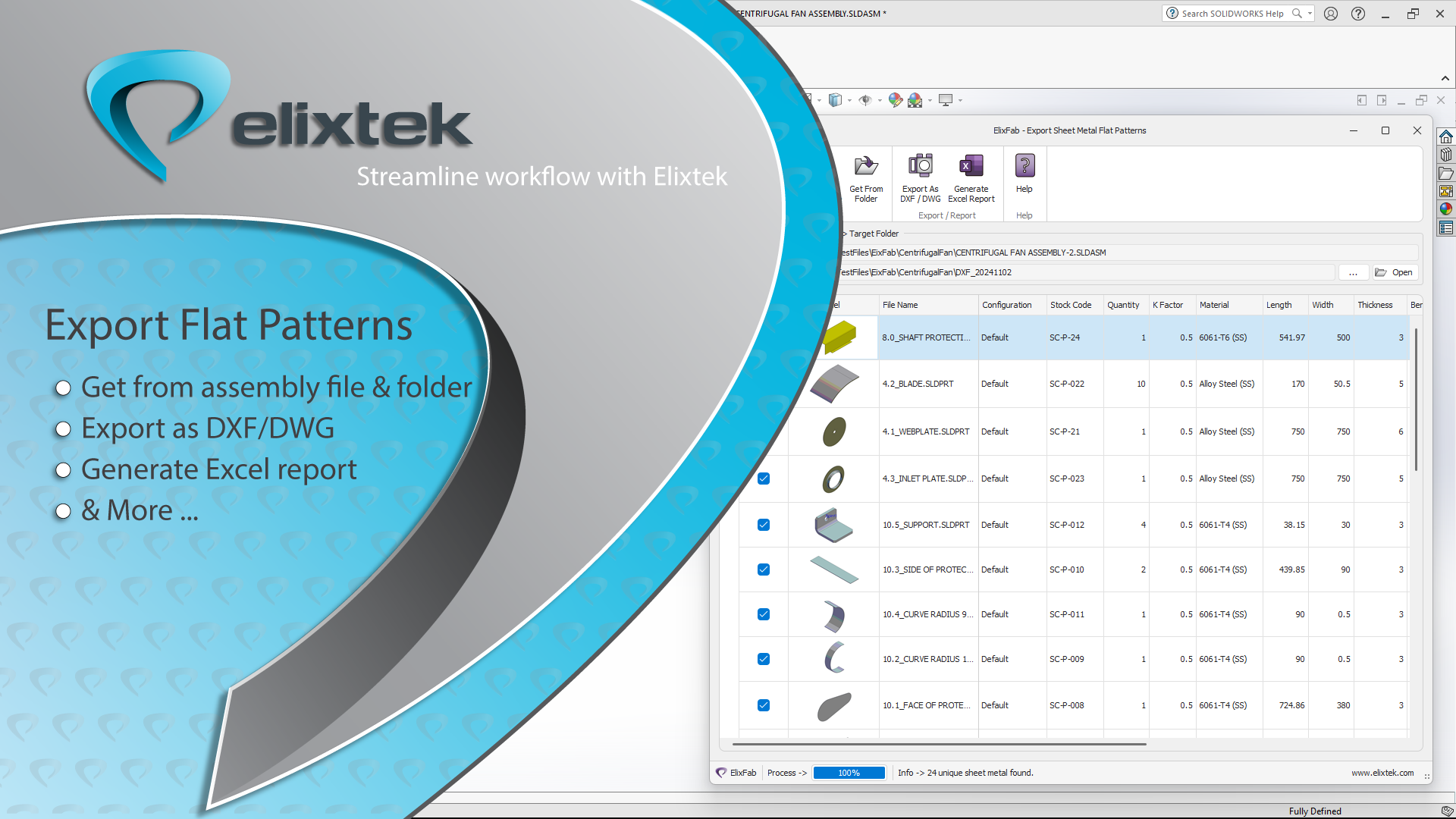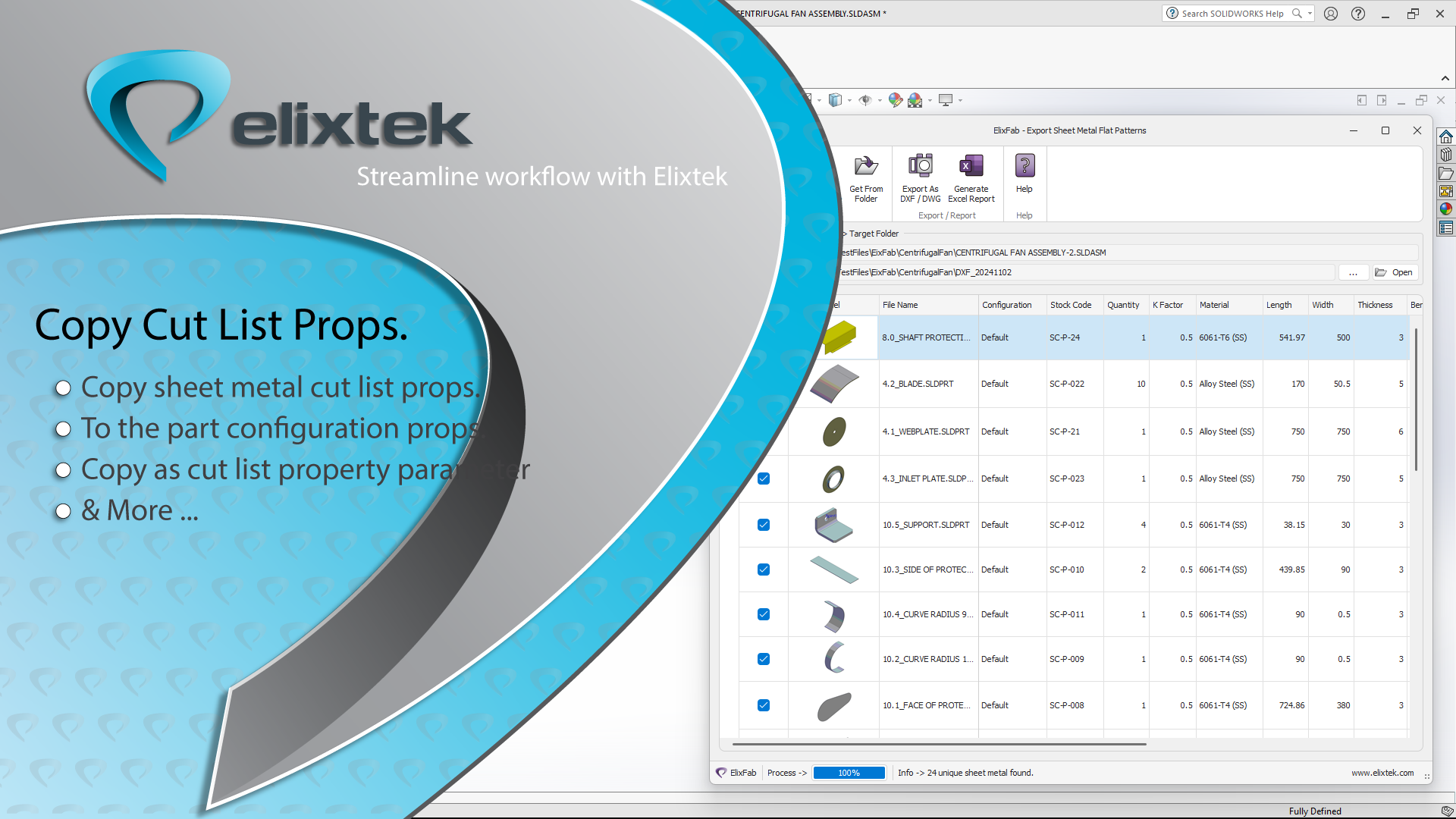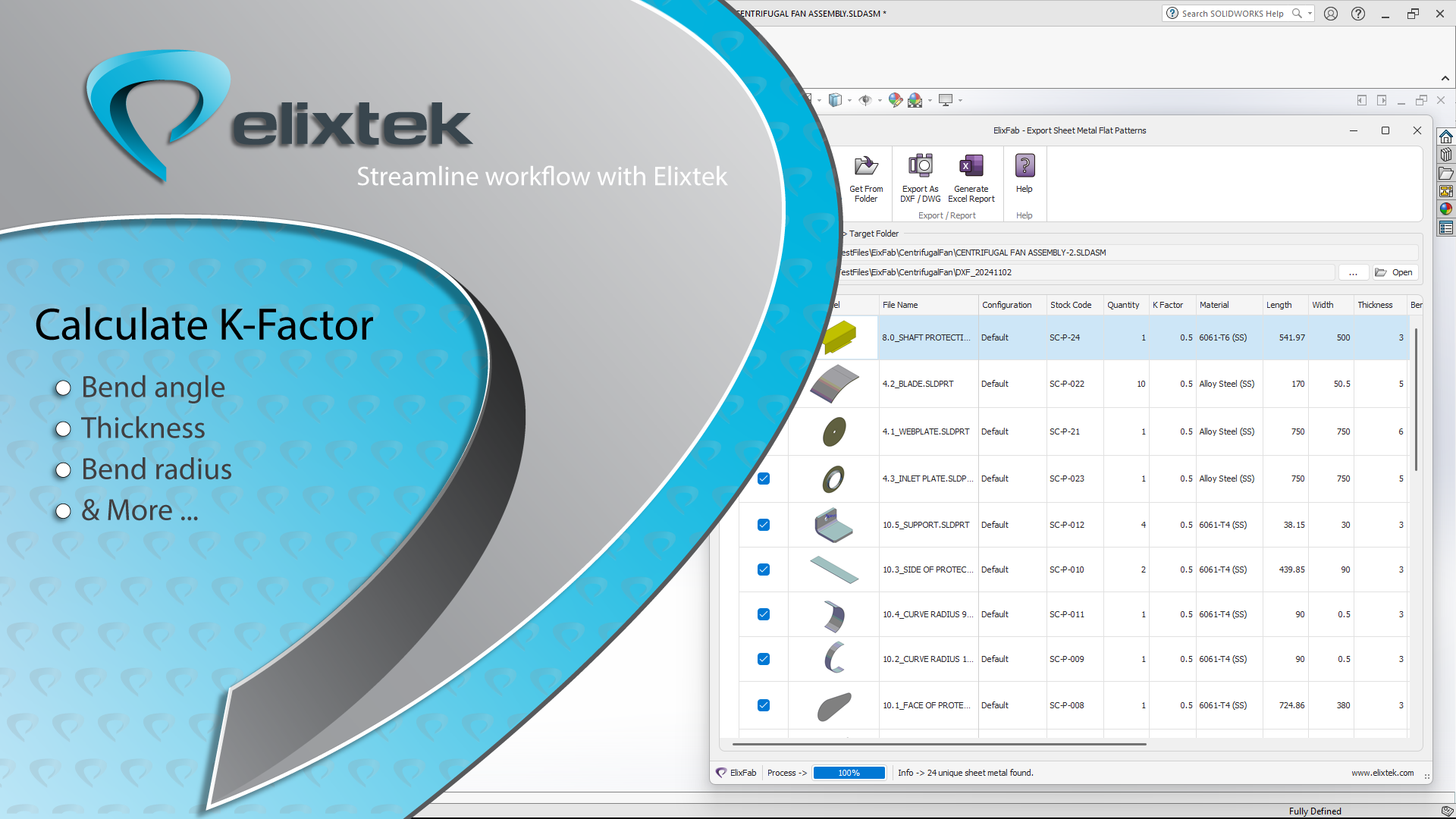Export Flat Patterns as DXF/DWG in SOLIDWORKS
ElixFab streamlines your SOLIDWORKS workflows with efficient DXF/DWG export and detailed Excel reporting for sheet metal parts, enhancing accuracy and saving time from design through production.
- Support
- Free updates
- Access help doc

Discover ElixFab’s power for sheet metal workflows
Export Flat Patterns
Exports the flat patterns of sheet metals within an assembly or folder in DXF/DWG format.
- Get from assembly file & folder
- Export as DXF / DWG
- Generate Excel report
Modify Parameters
Modifies the Thickness, K-Factor, and Bend Radius values of sheet metals within an assembly or folder.
- Thickness
- K-Factor
- Bend radius
Copy Cut List Properties
Copies cut list properties to configuration properties for sheet metal component in part or assembly mode.
- Copy sheet metal cut list properties->
- To the part configuration properties
- Copy as cut list property parameter
Calculate K-Factor
Calculates the K-Factor value based on thickness and bend radius.
- Bend angle
- Thickness
- Bend radius
Select a plan that fits your needs
$500 /year
$1200 /3 year
The comprehensive solution for streamlined sheet metal workflows and productivity.
Features list of product
- Fully integrated with SOLIDWORKS
- Configuration & multi-body support
- Group by material
- Group by sheet thickness
- Customize output file name
- Add notes to flat patterns
- Comprehensive reporting

Bulk purchase discount
ElixFab’s core technical features
Experience streamlined workflows and enhanced productivity with ElixFab’s robust sheet metal capabilities for SOLIDWORKS.
Save valuable time
Save time with fast, seamless DXF/DWG exports for sheet metal.
Optimize your workflows
Streamline every step for efficient, optimized workflows.
Customer support
Our support team is here to assist you during our dedicated hours.
Feature |
Included |
|---|---|
| Fully integrated with SOLIDWORKS (Add-In) | |
| Read and list sheet metal properties from the active assembly | |
| Read and list sheet metal properties from a selected assembly file | |
| Read and list sheet metal properties from a selected folder or all subfolders | |
| Supports configurations and multi-body sheet metals from assemblies | |
| Supports multi-body and active configurations for sheet metals from folders | |
| Separate flattened DXF/DWG files into folders based on material | |
| Separate flattened DXF/DWG files into folders based on thickness | |
| Place all flattened sheet metals in a single DXF/DWG file | |
| Place flattened sheet metals by material and thickness into separate DXF/DWG files | |
| Select sheet metal parts to export as DXF/DWG files, excluding unwanted items. | |
| Add an isometric view next to the flat pattern in the DXF/DWG output to aid during bending | |
| Select DXF/DWG version from R-2000 to R2018 for saved files | |
| Save DXF/DWG files in the same location as the part file or select a custom folder | |
| Add cut list properties and custom properties to DXF/DWG filenames for output customization | |
| Add cut list properties and custom properties as notes beneath each flat pattern in DXF/DWG files | |
| Add or remove bend lines, bend notes, form tools, and center marks (holes) in output DXF/DWG files | |
| Export thumbnails, cut list properties and custom properties to comprehensive Excel report | |
| Batch update K-Factor, thickness, and bend radius values. | |
| Calculate the K-Factor based on bend angle, thickness, and bend radius | |
| Copies cut list properties to configuration properties for each sheet metal component | |
| English and Turkish language support (coming soon: German, French, and Italian) |